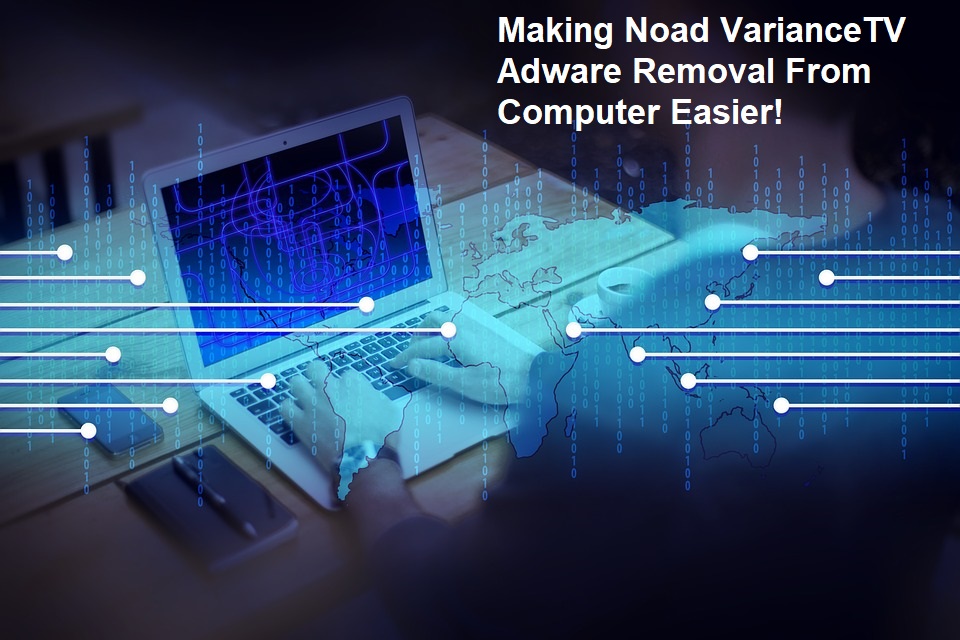Moving all your Tv valuable information – photos and videos, documents, apps, and their data, and basically, anything you don’t want to lose – to a new device has always been a somewhat tedious task that we need to perform, but if you’re part of the Android camp, it’s actually very easy nowadays. If you’re just about to replace your Android for the first time ever, here is how to make sure you move all your data over to the new device.
Before you start…
Create a backup from your old Android phone! This is a crucial step to take before you go moving data around. If you asked any company that provides managed IT services London businesses (or businesses from anywhere in the world) rely on, they will tell you the importance of backups – it is a critical step in protecting yourself against data loss.
Here is how to create a backup on your old Android phone. Note: the steps outlined are based on the layout of a Google Pixel, which runs pure Android. Some Android phones’ system interfaces may vary.
- Settings > Google > Backup
- Sign into Google One
- Tap Backup now – enter your pin if prompted
- Wait for the Backup to be completed, this should take a few minutes
Copying Data to New Phone
Once you have a backup created, you can migrate data to your new phone. The first and most reliable method is to copy the data over to the new phone using a USB cable. It is possible to do it wirelessly as well, which we will discuss later. Please note, for this method:
- Your old phone must be switched on & unlocked.
- Your new phone must be switched on, have a SIM card or eSIM installed, and be connected to your Wi-Fi.
- On the new phone tap Get started > Next.
- You will be prompted to connect a USB cable to your old phone.
The following steps are for copying data between your phones using a USB cable. Ensure that your have a cable that can be plugged into both phones simultaneously, and proceed to connect the two phones.
- Wait for the two phones to recognise the connection.
- When the button appears, tap Copy. The transfer may take a few minutes to complete.
The following steps are for copying data between your phones wirelessly. If you do not have a USB cable that fits both phones at the same time, use these steps.
- Tap No cable? > Continue > Next.
- A pop-up should appear on your old phone, inviting you to set the new phone. Tap Set up.
- A screen will appear on both phones, each containing 4 shapes and 4 numbers. The idea is that the shapes and numbers on both phones should be the same. If they are the same, tap Next on your old phone.
- Tap Copy on your old phone. You might be asked to enter your pin.
- You will then be asked to choose what data you want to copy over to the new device – for example, apps, photos, videos, audio, call history, etc.
- Select all the types of data you want copied over, then tap Copy.
- As you are doing this wirelessly, the transfer will take longer depending on how much data you are moving.
Restore from Backup
There is one other way of moving data onto your new phone. Remember the backup you made earlier? You can access this backup on your new phone, and restore the data.
- On your new phone, tap Get started > Next > Can’t use old device?
- You will be warned that you may not be able to restore all data. Tap OK.
- Sign in with Google One.
- Choose your backup, and what data you want to restore from it.
- Tap Restore.